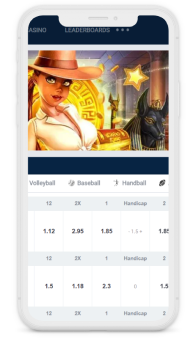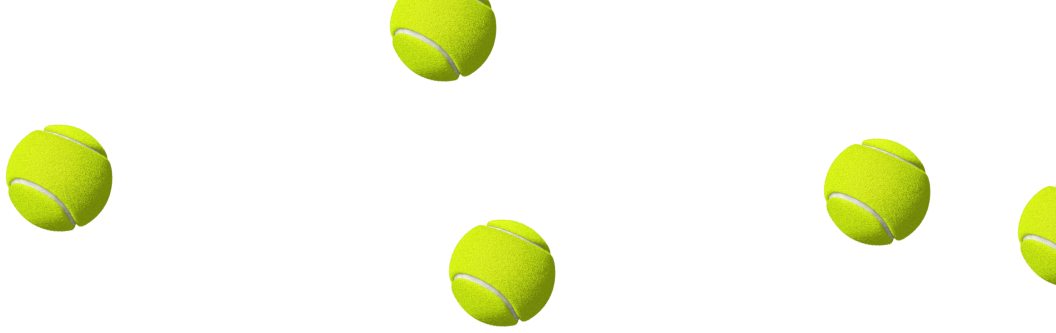HOW TO DOWNLOAD THE 20BET MOBILE APP FOR IOS DEVICES
Apple mobile gadget owners with a true passion for sports betting or gambling should keep in mind that only contemporary iOS software versions, like 9.0 or higher, can guarantee no problem performance on the go. We don’t recommend using any older versions because of potential speed work issues. Yes, the dedicated 20Bet app is fully compatible with tablets.
20BET APP DOWNLOAD AND INSTALL ON IOS
- Visit the official 20Bet website in New Zealand (20bet.com/nz) and find the black ‘Mobile app’ button in the main menu bar.
- Tap it to proceed to see another, green button, ‘Download application’.
- Tap this button to start downloading the application on your iPhone or Apple tablet.
Please follow the instructions for proper downloading and installing of the web app. Only after careful reading and checking, you can finally download it and start betting and gambling using your mobile device. Now it is time to have fun playing on the go using your 20Bet app!
HOW TO DOWNLOAD THE 20BET MOBILE APPLICATION FOR ANDROID
Please make sure that your Android mobile device has a 5.0 software version or higher. Just like with the iOS gadgets, we do not advise using older versions to avoid speed work problems; only if you follow this requirement your 20Bet web app will work smoothly on Android devices.
DOWNLOADING THE 20BET APP ON YOUR ANDROID MOBILE DEVICE
- Visit the official 20Bet website in New Zealand (22bet.com/nz) and find the black ‘Mobile app’ button in the main menu bar.
- Tap it to proceed to see another, green button, ‘Download application’.
- To this button to start downloading the application on your Android smartphone or tablet.
Please carefully follow the step-by-step instructions on downloading and installation. From now on, you can enjoy playing on the go with your Android smartphone or tablet using the 20Bet application!
20BET NEW ZEALAND SPORTSBOOK AND CASINO MOBILE WEBSITE VERSION
20Bet website is designed to be mobile-friendly; there’s no problem for the website to adapt to your smartphone or tablet no matter where you travel as long as you have an internet connection.
If you want to enjoy the 20Bet mobile version, just open any browser on your mobile device and go to the official New Zealand website; this is how it turns into playing on the go mode: it is fully mobile optimized. The rest is easy: just choose your favorite sport to bet on, or your casino game to play. The 20Bet website is perfectly adapted to betting and gambling on the go.
20BET MOBILE SYSTEM REQUIREMENTS
To launch mobile betting or gambling for real money at this online sportsbook and casino, you can use any browser to run. Here are just to name a few: Google Chrome, Opera, Microsoft Edge, Firefox, Safari, and more.
The list of compatible smartphone or tablet devices for sports betting and gambling on the go is tremendous, it is a short list by no means. You can find practically every iOS or Android smartphone or tablet, starting from iPhone 5, or newer phones, plus most Samsung models, Sony Xperia, Xiaomi, Huawei, Windows phones, etc. Well, it is really hard to find a contemporary gadget that won’t make it to fit the system requirements.
Here’s a tip: in this case, the hardware issue weighs in more than the software; only 9.0+ iPhone and 5.0+ Android versions would guarantee no speed work issues.

 NZ
NZ